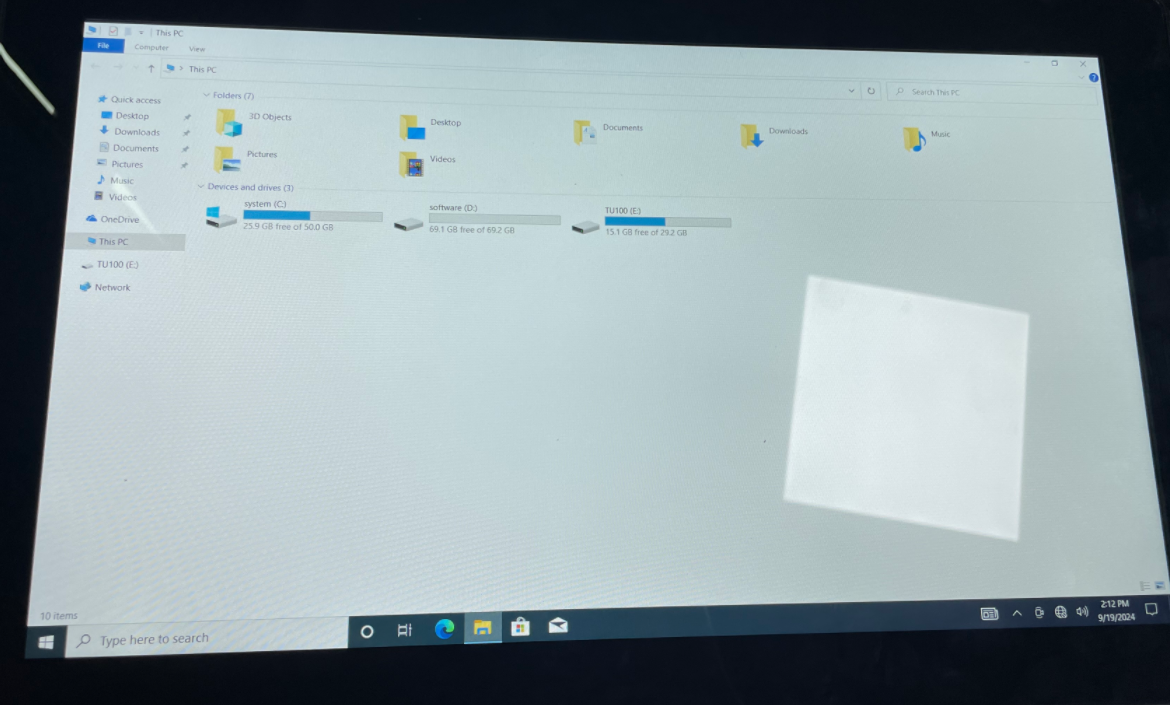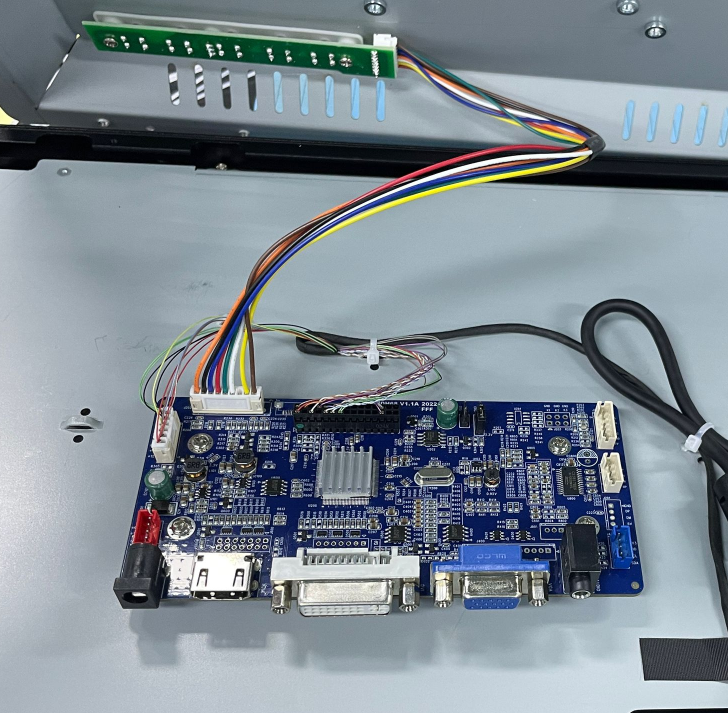1. Confirm the fault phenomenon
Check the reaction after the monitor is powered on (such as whether the backlight is bright, whether there is any display content, abnormal sound, etc.).
Observe whether the LCD screen has physical damage (cracks, liquid leakage, burn marks, etc.).
2. Verify the power input
Measure the input voltage: Use a multimeter to detect whether the actual input voltage is stable at 12V.
If the voltage is much higher than 12V (such as above 15V), it may be damaged by overvoltage.
Check whether the power adapter or power supply device output is abnormal.
Check the power supply polarity: Confirm whether the positive and negative poles of the power interface are connected in reverse (reverse connection may cause short circuit or burn).
3. Check internal circuits
Power board check:
Check whether there are burnt components on the power board (such as capacitor bulge, IC chip burning, fuse blown).
Test whether the output voltage of the power board (such as 12V/5V and other secondary voltage) is normal.
Motherboard signal output:
Check whether the cables from the motherboard to the LCD screen are poor or short-circuited.
Use an oscilloscope or multimeter to measure whether the LVDS signal line has output.
4. Analysis of LCD screen driver circuit
Check whether the screen driver board (T-Con board) is obviously damaged (such as chip burning or capacitor failure).
If overvoltage causes damage, common fault points are:
Power management IC breakdown.
The voltage regulator diode or MOS tube in the screen power supply circuit is burned.
5. Overvoltage protection mechanism evaluation
Check whether the monitor is designed with overvoltage protection circuits (such as TVS diodes, voltage stabilization modules).
If there is no protection circuit, overvoltage can easily directly impact the LCD screen driving element.
Comparing similar products, confirm whether the 12V input requires additional protection design.
6. Fault recurrence and verification
If conditions permit, use an adjustable power supply to simulate a 12V input, gradually increase the voltage (such as to 24V) and observe whether the protection is triggered or damaged.
Replace the same model LCD screen with a confirmation of good performance and test whether it is working normally.
7. Conclusions and suggestions for improvement
Possibility of overpressure:
If the input voltage is abnormal or the protection circuit is missing, overvoltage is a possible cause.
It is recommended that the user provide a power adapter inspection report.
Other possibilities:
Transportation vibration causes loosening of the cable or desoldering of the components.
Static electrostatic or production defects cause the screen driver chip to fail.
8. Follow-up measures
Replace the damaged LCD screen and repair the power board (such as replacing the burned components).
It is recommended that users use a regulated power supply or replace the original adapter.
Product design end: add overvoltage protection circuit (such as 12V input terminal connected to parallel TVS diode).
Post time: Oct-17-2025